internal:oice_calendars
This is an old revision of the document!
OICE Calendars
The OICE aims to supply an effective working environment for all its users. A typical workflow is as follows:
- The user contacts a staff member with details about the experiment that is to be conducted. The staff member will, together with the user, determine which OICE device or devices is/are best suited for the scientific question at hand.
- The user contacts the OICE IT administrator (from here: IT admin) or another staff member with the appropriate permissions for a central OICE account
- The user uses his account to login to the OICE wiki pages to inform himself/herself about safety requirements , the OICE IT services and current reminders.
- If the user is not sufficiently apt at using the appropriate devices (mostly optical microscopes), he/she has to undergo an introductory training with one of the staff members. Often these will be held in groups to 3 or 4 people
- The user receives a security introduction to the OICE premises, including the S2-GenTech labs.
- The user provides proof that he/she has undergone the necessary yearly safety briefings and additionally, if working with organisms that fall under GenTech-S1 or -S2 regulations, provides copies of the necessary forms (Formblatt Z).
- The user uses his/her account to book time on the appropriate microscopes via the PPMS booking system (not hosted at the OICE).
- The user logs into the controlling PC of the booked microscopes via his/her central OICE account. After the login, his/her used time is reported periodically to the PPMS servers via a VBS script that runs on every device PC.
- After finishing the session, the user either manually uploads the acquired images to our central OMERO server or uses a provided CIFS share drive (usually on X:) to automatically trigger an upload via the OMERO Dropbox feature. If an automatic upload is chosen, the images will be uploaded into the last used groups Orphaned Images folder of the respective user.
- When everything is finished, the user logs out which will stop the time keeping by the PPMS script. The time of this session is then saved by the PPMS system and can be used later for invoicing and statistics.
- In periodic intervals, currently every night, all data saved via the OMERO framework is backed up to our backup-server (hopefully at the RRZE), so that it can be restored in case of an accidental erase by the user or a massive hard disk failure.
This workflow is facilitated by a number of IT services mostly hosted on OICE servers. These are
- A central user account database provided by an LDAP server for managing user authentication with all externally provided OICE services (Wiki, PPMS, NT4 PDC, User DB),
hosted on Romulus - An Windows NT4 Primary Domain Controller (NT4 PDC) for managing central logins on microscope controller PCs running Microsoft Windows and for providing CIFS share drives for users and staff members,
hosted on Romulus - A DokuWiki Wikipedia-styled framework for internal and external dokumentation, such as user regulations, safety regulations, software installation help, etc.,
hosted on Romulus - A booking system (PPMS) for devices in the OICE pool,
externally hosted by StratoCore, but users are authenticated via the OICE LDAP server - A dedicated high performance (RAID 6 array of 15000 rpm disks) Thecus N16000PRO storage server Remus directly connected to Romulus via iSCSI over 1000Mbps-Ethernet.
- A dedicated high capacity backup server (RAID 6 array of currently 8 disks holding 8 Terabyte each) RheaSilvia holding regular incremental and encrypted backups of all user data.
The interdependence between these services is also shown in the following figure:
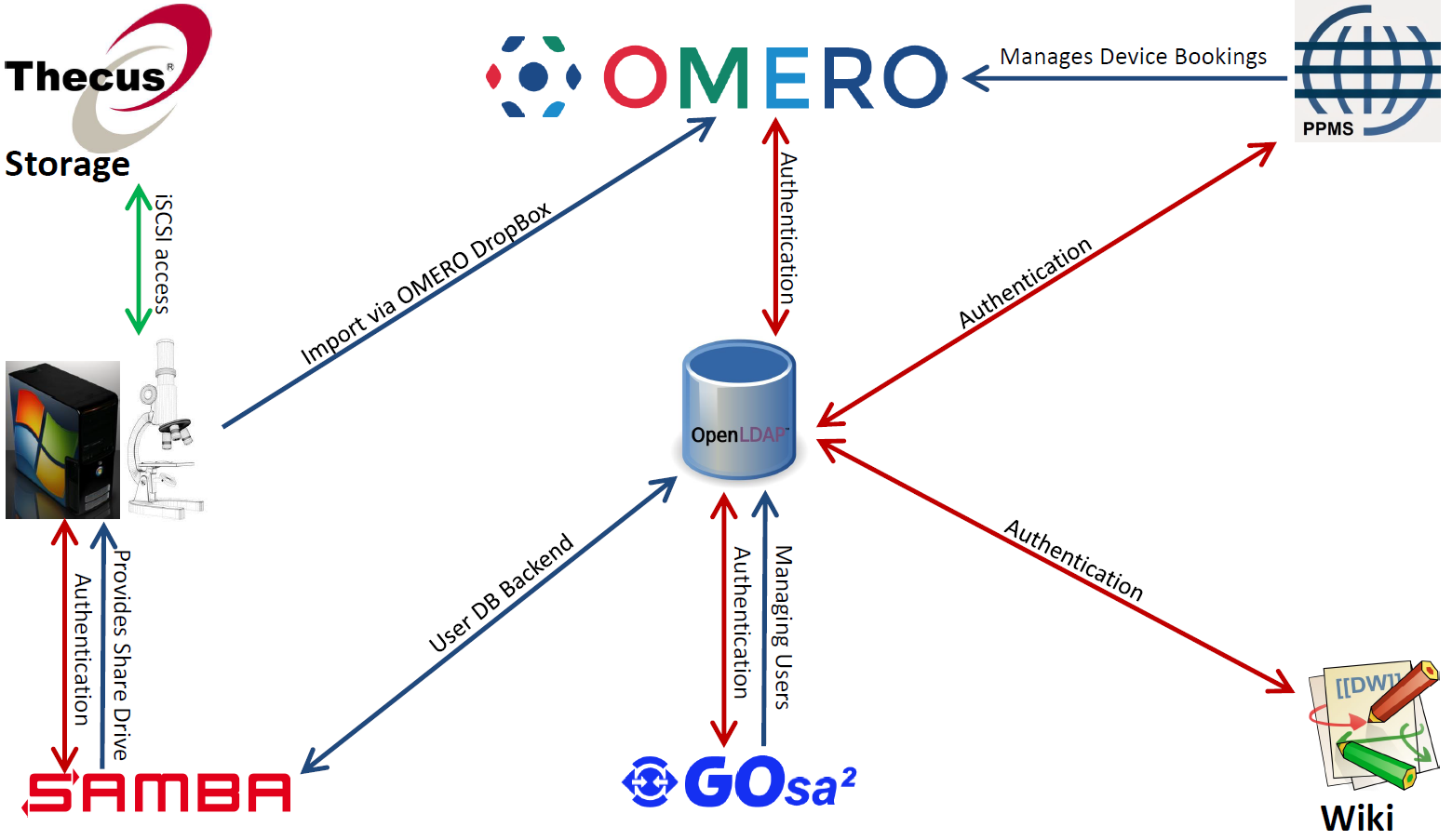
The following links lead to a detailed description of the setup of each of the current OICE servers. Whenever custom scripts where used, please also refer to the comments in the code itself.
internal/oice_calendars.1477633269.txt.gz · Last modified: 28.10.2016 - 05:41 by bschmid
